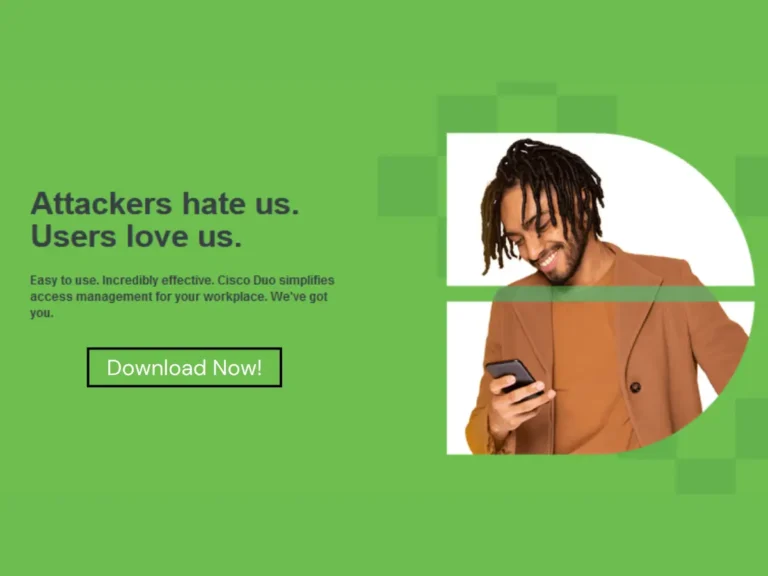protonVPN free Review: VPN Sign Up, Download, & Features
Discover everything about ProtonVPN Free in our comprehensive review, covering sign-up, download, and key features. Learn how this free VPN service ensures your online security and privacy with ease.
Have you ever been kicked off a website, app, or streaming platform, or worried that your personal information might be at risk from cyber threats? If so, you might be wondering if there are reliable VPN protection apps for your mobile and PC.
No doubt you need freedom and safety to carry on on the web or app. Several free VPN providers can assure your quest. But the ProtonVPN free service stands out among them.
ProtonVPN Free service doesn’t just offer basic protection; it delivers some of the best VPN protection available in a free service, providing strong encryption protocols, with no data limits, and a strict no-logs policy, this VPN service ensures your data remains private and secure. As a result, it has become highly rated as the best VPN protection app, not only competing with other free services but often surpassing them, making it a standout choice for anyone looking to get a VPN that provides comprehensive online security.
It won’t be a surprise to learn that free plans don’t offer everything. With the free Proton VPN plan, you’re limited in the number of countries you can connect to, but the level of protection remains uncompromised.
Features of Proton VPN Free Account
Aside from knowing that the Proton free plan comes with 244 servers in 5 countries (Netherlands, Japan, Romania, Poland, and the United States.), no ads, and unlimited volume (bandwidth). There are still more free features you can only see on other premium VPN services, like;
- Kill Switch: The Kill Switch feature helps you stay offline when your network connection is unstable, to avoid your data being licked out. When enabled, it prevents your device from accessing the internet until a stable connection is re-established. The best way to use the Kill Switch is to enable it to activate as soon as your PC or mobile device starts. This ensures that there will be no internet connection until Proton VPN is active and routing your connection through the desired server.
VPN Sign Up – Getting Started with Proton VPN Free
Creating an account should come first to get a VPN access. This process is straightforward and quick too. Your email address, Name, and username is needed to create a Proton VPN account.
See the full guide below:
- Go to the official website: You can visit the Proton main site on your PC or phone browser.
By clicking on this link, you will be redirected to the protonvpn.com website. - Click on “Create account”.
- It takes you to the pricing table. Then simply navigate to “Proton Unlimited”, and click on “Get Proton Free”.
- Click on “Continue with free”.
- Proton has segmented its registration process into several steps. Step one requires you to enter your “Email address”. Then click on “Start using Proton VPN” once you have entered the correct email address.
- A new strong password will be generated for you, which you may proceed with (by clicking on “Continue with the password”) or simply ignore and click on “Choose my own password”.
Download the Free Proton VPN Application
Once you’ve completed your registration, the next step is to download the app. If you missed the download popup, don’t worry—you can always find the download page in your Proton VPN account.
Proton VPN is available on all devices, including Android, iOS, Windows, MacOS, GNU/Linux, Chromebook, and Android TVs.
- Download Proton VPN on your preferred devices, and follow the prompt to complete the downloading and installation process.
- Go to your email account and open the message from Proton asking for verification. This step is necessary to confirm the email address you used for registering your Proton account. Please note that your ProtonVPN free service and other services won’t work until your email is verified.
Login ProtonVPN Free Account
- Enter your email address and password to log in to the new ProtonVPN free account.
- You may want to “Take a Tour” to understand the interface and functionalities or “skip” to continue.
Understanding ProtonVPN Free Protection Account
Once you’re in your Proton Free VPN account, make sure to go through the “take a tour” feature to help you understand how to navigate, especially if it’s your first time. Here are some key functionalities you will need:
Quick Buttons:
- Quick Connect: This is the first button on your screen when entering your Proton account. It allows you to automatically connect to servers that will provide you with the fastest connection.
- Profiles: You can save your preferred settings and servers for future use and quick access.
- This is where you choose the countries and servers you want to use for your IP addresses.
- There are three key icons: “Secure Core,” “NetShield,” and “Kill Switch.” These quick settings icons allow you to take immediate action to optimize your VPN connections for speed, privacy, and protection.
Connecting to Servers:
Using Proton VPN’s free plan, we discovered some key points. ProtonVPN Free randomly connect you to one of the 5 free countries and fastest servers. However, you have to connect first before you can switch servers if you don’t like the current connection. You have a wait time of around 2 minutes or more for each “change server” you make to establish a new connection. Despite these limitations, Proton VPN ensures robust protection and privacy, even on the free plan.
The Proton VPN Paid Plan
To gain more control over your Proton VPN experience, including the ability to choose from a wider range of servers and access additional features, you need to upgrade to the Plus plan. This plan unlocks a larger selection of servers in many more countries, more faster connection speeds, and advanced functionalities such as Secure Core, Netshield, multiple server connections, streaming support, and more.
FAQs
Do you have other questions you may want to ask as regards Proton VPN and other best VPN protection?
Use the comment box below, let’s discuss this further.