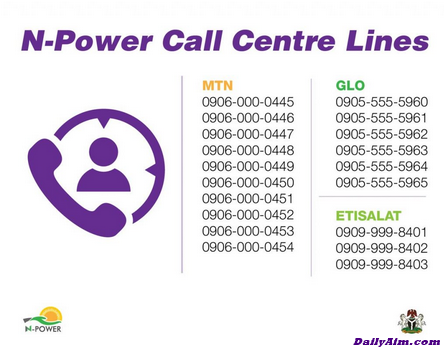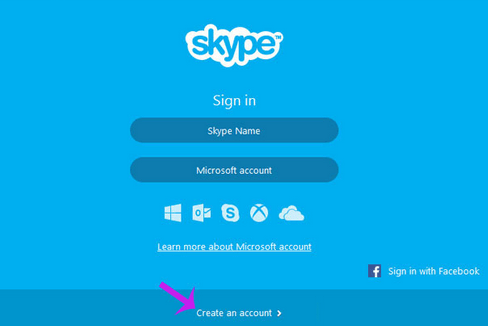How To Create Yahoo Mail Account For Free
To Create Yahoo Mail Account is not too difficult to do it is an easy step. In this write…
To Create Yahoo Mail Account is not too difficult to do it is an easy step. In this write up we shall be showing you How To Create Yahoo Mail Account for free.
How To Create Yahoo Mail Account
Yahoo Mail is a free Web-based e-mail service for fast communications. By using a Yahoo account you can log in to all services yahoo provides. Yahoo Mail allows its users to choose how they want to communicate, switching among e-mail, chat, and text-messaging options.
Yahoo Mail offers free email accounts with 1 TB of online storage at the yahoo.com, ymail.com, and rocketmail.com domains. Yahoo Mail also offers folders to hold messages and a search capability to find mail.
Below is how to create a Yahoo mail account:
- Go to your browser open Yahoo.com
- Now click on the Signup button.
- Now fill up your basic Information to create Yahoo account type your basic information- Name, age, gender, date of birth.
- Now click on the Continue button to create a Yahoo account.
- Create Yahoo Account with a phone number.
- Enter your mobile number to confirm your account.
- Now you will receive a One Time Password (OTP) on your previously entered phone number.
- Enter the OTP and verify your account.
- Finally, your Yahoo account has been successfully created.
Also Read: PayPal: Create Login Details For PayPal | PayPal Account Verification
Yahoo Mail also includes a view for checking all your email subscriptions and a button that allows you to unsubscribe from any of them with a single click. Yahoo India’s mail service is also available in eight Indian regional languages.