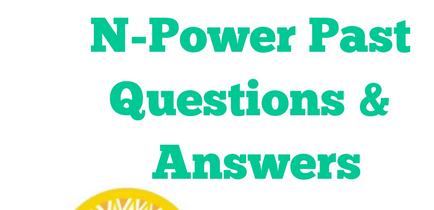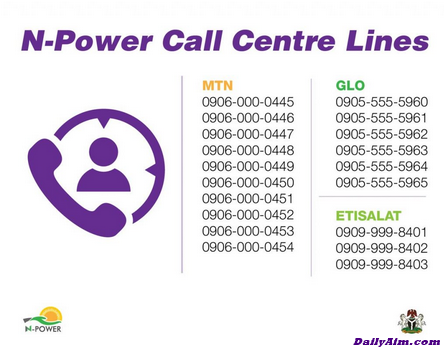How To Create Paypal Account | Sign up for PayPal
Have you heard of the Paypal and also how it important and secure for you to do your transaction,…
Have you heard of the Paypal and also how it important and secure for you to do your transaction, Below is How To Create Paypal Account.
How To Create Paypal Account
PayPal is the world’s number one online money transfer platform and is used by hundreds of millions of people worldwide to send and receive money.
With a PayPal account you can pay for products and services online, without the merchant seeing your local bank account detail. Besides PayPal is a comfortable way to pay on Amazon, Godaddy, Gearbest, Aliexpress, Ebay and other international e-commerce websites.
Benefit Of Opening A Paypal Account
- Paypal account is free and you can shop without transaction fees no matter how you choose to pay.
- You can also Shop securely and store all your financial information behind a single secure login.
- You can Shop globally and pay on sites of all sizes worldwide and in 25 currencies.
Also Read: How To Login Yahoomail Using A Mobile Phone | YahooMail.com
How To Create Paypal Account | Sign up for PayPal
- Go to the PayPal Sign-up page
- Choose your country and account type (Premier Accounts for casual sellers or Business accounts for businesses). Learn more about account types.
- Enter your information and confirm your email address to complete the process.
- Verify your account by adding a credit card and completing the Expanded Use Program.
- Link your verified PayPal account with your eBay account (required for selling internationally.) Learn more.
Note: You can choose to add a bank account either at time of registration or at time of withdrawal. PayPal recommends adding this when you set your account up so that withdrawals are ready to be completed quickly and conveniently. Learn how to add a bank account.
How to Verify Your Nigeria PayPal Account
To verify the Nigeria PayPal Account you just registered, you have to first active the account through a link sent to your email, and then you must link your Nigeria Master or Visa card. See the steps below:
- Login to the email address you used in registering the PayPal account, and find the email from PayPal.
- Open the email and click Activate My Account: This will activate the account and give you a first-time login access to your PayPal account.
- While you are still logged in, locate and tap on get verified.
- Tap on Link a card.
- Fill in your Master or Visa card information and tap on Save.
Please Note: On tapping save, $1.95 will be deducted from the account of the card you are trying to link. The money will be refunded within hours. The deduction is to verify your ownership of the card. This charges also creates a unique 4-digit code which you will use in the confirmation of the card.
- After receiving the 4-digit code from your bank, login to your PayPal account, tap confirm credit card, enter the code and tap continue. The code is the 4-digit number after PP* in the message from your bank.
Use the comment box below to ask any question that you might want us to reply you by using the comment box below.