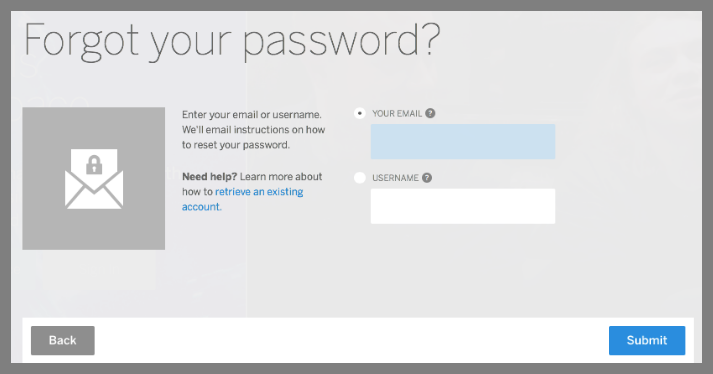How To Create Whatsapp Groups And Invite Participants
In the world today, Whatsapp has really been ranked as the most active social networking in which people use…
In the world today, Whatsapp has really been ranked as the most active social networking in which people use to communicate with friends and family in order to make your communication more effective. we shall be showing you How To Create Whatsapp Groups.
Whatsapp today is used for different purpose, You can create a Whatsapp group to unite you and your friends who are separated by distance. You can also have a Whatsapp group of former academic, professional, religious, political and social colleagues.
You could also use Whatsapp Groups to promote many networking businesses etc.So lets get started with How To Create Whatsapp Groups And Invite Participants.
How To Create Whatsapp Groups
To create a Whatsapp group, here are the steps to follow:
- Open WhatsApp and go to the chats screen.
- Select new group (the people icon at the bottom of the screen).
- Type in a Group subject. This will be the name of the group that all participants will see.
- Add an icon for the group by tapping on the add photo box. This will show up next to the group in your chats list.
- Tap next.
- To add group participants tap (+) add participants or type the name of the contact.
- When you are finished, tap create at the bottom of the screen.
Also Read: WWW.Facebook.com | Create Facebook Account | Sign Up Facebook
How To Add Participants
You must be a group admin to add participants to an existing Group Chat. A group can have 256 participants. To add participants:
- Go to the chats screen.
- Long press the subject of the group and select group info from the menu.
- Tap (+) add participant.
- Search for or select contacts to add to the Group Chat.
- Confirm adding group participant by tapping yes.
Inviting to Groups via Links
If you are the group admin, you can invite people to join a group simply by sharing a link with them. To share a group invite link:
- Go to the group in WhatsApp.
- Tap the subject of the group.
- Tap (+) add participant.
- Tap Invite to group via link.
- Choose to share the link within WhatsApp or to another app.
The admin can use the Revoke link option at any time to make the previous link invalid and create a new link. Anyone with WhatsApp can follow an invite link to join this group, so only share it with people you trust.
Please Note: Only use this feature with trusted individuals. It is possible for someone to forward the link to other people. If so, those other people can also join the group. And in that case, the group admin will not be asked to approve them before they join.
Removing participants
You must be a group admin to remove participants from an existing Group Chat. To remove participants:
- Go to the chats screen.
- Long press the subject of the group and select group info from the menu.
- Long press the name of the participant you wish to remove.
- Select remove (participant’s name) from the menu.
- Confirm removing the group participant by tapping yes.
We have shown you the easy and simple ways on How To Create Whatsapp Groups And Invite Participants. Go ahead and create your Whatsapp group and maximize the available Whatsapp group potentials. Your thoughts and comments are highly appreciated.