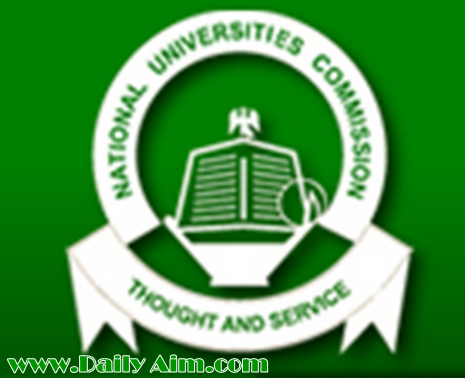Create an AOL Mail Account | Manage AOL Mail Account
AOL Mail gives you a personalized mail experience to connect with your friends and family. Below in this write…
AOL Mail gives you a personalized mail experience to connect with your friends and family. Below in this write up we shall be showing you how to Create an AOL Mail Account.
Create an AOL Mail Account | Sign up AOL Mail
When you create and sign up with AOL you will get the following features;
- AOL makes it a breeze to get help with common username and password issues.
- Learn how to change or reset a password, manage your AOL username, or manage your Account Security Question.
- With access to all these important tools, you’ll be able to access your account anytime from anywhere.
Also Read: Yahoo Mail Account Registration – Sign Up for New Account
Create an AOL Mail Account
- Visit the AOL Mail “Sign In” Web page (link in Resources).
- Select the “Sign up for a FREE account” link.
- Type in your name, username and any other required information on the “Let’s create your account” form, and then select the “Sign Up” button. An alternate email address is needed for AOL’s confirmation process.
- Log in to your alternate email account and open the confirmation message from AOL.
- Select the “Yes, I made this request” link in the message body to return you to AOL’s website.
- Type in your password, select the “Sign In” button to verify and activate your account, and then click the “OK” button.
Aol Login
- Go to www.aol.com
- Click on login
- Enter your username and password and click on sign in.
Please use the comment box below to rate this guide