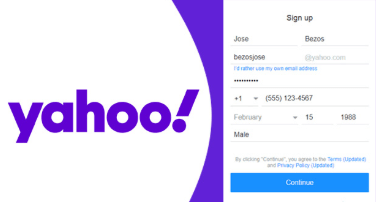Open a Bank Account Online in Nigeria – Codes To Open Account
To Open a Bank Account Online in Nigeria is now easy. You can now open an account with your…
To Open a Bank Account Online in Nigeria is now easy. You can now open an account with your smart device comfortably anytime anywhere you are. All you need to do is to relax and read carefully.
Open a Bank Account Online
You can now open account online from the comfort of your home without having to pass through the stress of visiting the bank. this account is opened with just internet connection and off course, your smart device.
Benefits of the new Online Banking include:
- Money transfers from one account to the other even if they are accounts belonging to different banks.
- Real time account balances and instant notifications.
- Online purchase and payment made easy.
- Payment of utility bills online.
Requirements Needed Are:
- Scanned copy of a passport photograph
- Scanned copy of a signature
- Scanned copy of a birth’s certificate ( for children below 15 years)
Also Read: How To Open US Student Bank Account | Apply Now
Opening the UBA Savings account.
This account involves three main processes, simply follow the instructions below:
- Visit this page and select “UBA Account”
- Next, fill out your personal information and then read and agree to the terms and conditions
- You will receive an OTP via the phone number placed in the first form
- Enter the OTP and click continue
- Next fill in your Address and a scanned copy of your signature
- You will receive an email or text confirming your successful account
Opening the UBA Diaspora account online.
There are two kinds of account you can open with UBA bank online. You can either open the UBA Savings account or a UBA Diapora account
The UBA Diaspora account are for all those outside the country of Nigeria. To open the account, simply follow these instructions carefully.
What you will need:
- scanned copy of a valid International passport, or Drivers license or resident/work permit.
- A Scanned copy of Proof of address (usually a recent utility bill not more than 2 months)
- Scanned copy of Proof of source of funds
- A Scanned copy of your signature
- Scanned copy of referral account number
The process:
- Visit this page and then fill out all the information on the page
- Upload all the required documents in their designated spaces, agree to the Indemnity and click “Next“
- You will receive a One Time Password (OTP) on the phone number placed in the first form.
- Enter the OTP and click “continue“
- Next, fill in your Address and a scanned copy of your signature
- You will receive an email or text confirming your successful account
How to Open the FCMB Instant online account.
- simply, go here https://onlineaccount.fcmb.com/start
- Next, fill and submit the form as displayed on your screen
- Agree to the “terms and conditions“
- You will receive a notification containing your new account number instantly
Note: If you did not own a BVN number while using this service, you will have to visit the bank to do so as well as pick up your debit card. If you have not yet received your account number after using this package, call the FCMB customer care to inquire and address
How to Open FirstBank Online Account
The FirstBank Instant savings account is quite easy to open. Simply follow the instructions listed below:
First Bank Account requirements:
- minimum opening balance of 1000 and operating balance of N500
- 2 passport photographs
- Any form of identification including Student ID cards
- A copy of Utility bills
- Maximum cash deposit of N50,000
- Maximum cumulative balance of N300,000
- it can be used as a salary account
- interest rates of 3.6%
- no limit of withdrawals
- Instant debit card and available for people from 18 and above
How to apply:
- To open the account simply, download the Individual opening account form.
- Fill out the information, then take the form and passports to any First bank branch nearest to you.
Opening Zenith Bank Account
If you wish to open an account online with Zenith bank, simply follow this instructions.
- Simply visit this page https://www.zenithbank.com/open-an-account-online/
- Select if you have a BVN number or not
- Fill out your information as requested
- Once done, you will be notified through an SMS notification about your new account number.
If you need any more help, please place a comment below, let us discuss it.