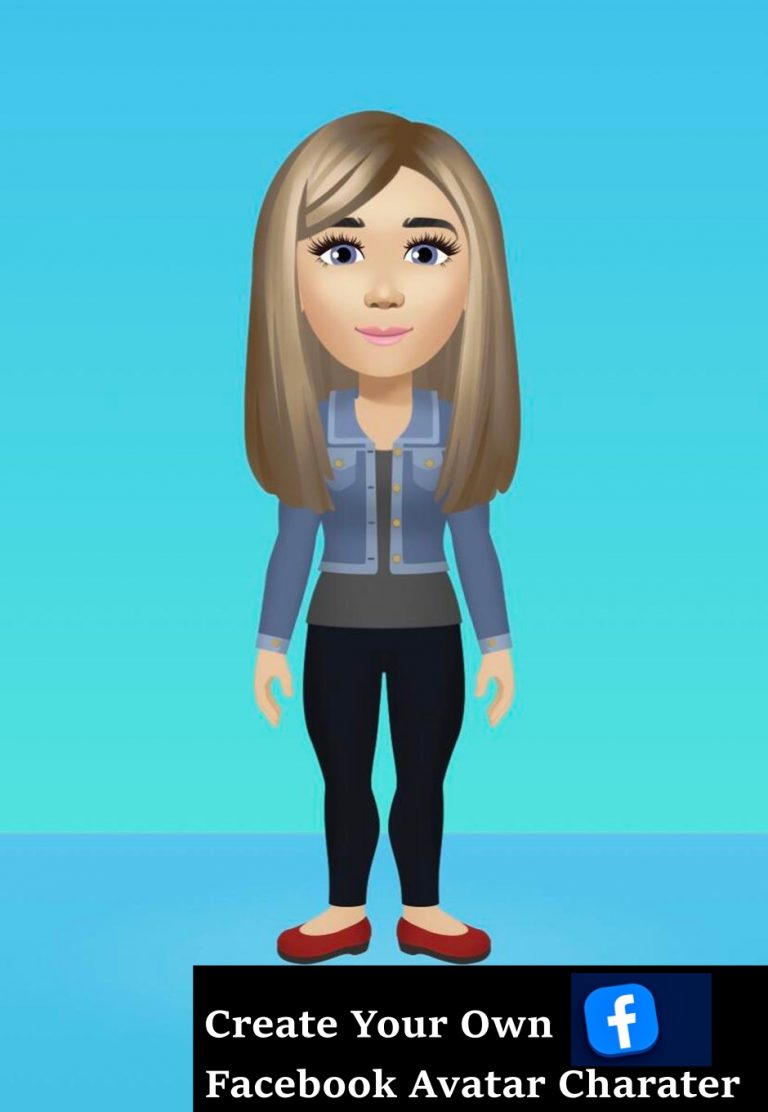How To Create A Bitcoin Wallet On CoinBase | www.coinbase.com
As you all know or might have heard about bitcoin and so many have made a lot of profit…
As you all know or might have heard about bitcoin and so many have made a lot of profit from it, So if you are there and you do not know How To Create A Bitcoin Wallet On CoinBase then this write up is for you.
How To Create A Bitcoin Wallet On CoinBase
Before we proceed on creating a bitcoin wallet on coinbase, then you need to know what bitcoin is all about. Bitcoin is an international electronic currency. This is a new form of money created on the basis of the program code. See the steps below on How To Create A Bitcoin Wallet On CoinBase | www.coinbase.com.
- Log on to www.coinbase.com
- Click on “Sign Up”.
- In the Next Page that opens, Fill in ur
- Name
- Password (Note: Forgotten passwords cannot be recovered. So secure your password carefully)
- Click On “Create Account”.
- A message will be sent to your email. So go to your mailbox and verify your email.
- Come back to coinbase.com again.
Also Read: Top Best Sites to Buy Bitcoin With Credit And Debit Cards
- Click on Settings. You will need to verify/change the Currency to USD and to BTC.
- Click on “Preference”.
- Change the “Local currency” to “United States Dollar (USD)”.
- Change the “Time zone” to your location and Select “Bitcoin units” to BTC. Click on “Save”.
- After that, Click on “Security”.
- Click on “Verify A Phone”.
- Select Your Country and put your phone number.
- Click on “Next”.
- An SMS will be sent to your phone. Fill in the 7-digits number and click on “Verify Phone Number”.
Please Note that Bitcoin is not owned by any state, companies or individuals. Due to this, Bitcoin has become the world’s first decentralized means of payment. Money transfers are made on the peer-to-peer principle — without intermediaries between the sender and the recipient.